Sharing enables you to share pages with your external work placement supervisor.
Create a secret URL
- Select the Main menu icon
 .
. - Select Share > Shared by me.
You will see all pages or collections that are in your digital portfolio. - Select the Collections or Pages tab.
- Select the Edit secret URL access icon
 for the page or collection that you want to share.
for the page or collection that you want to share.
- Select New secret URL.
- In the Secret URLs box, you will see a unique URL. To copy the URL, select the Copy secret URL to the clipboard icon
 .
.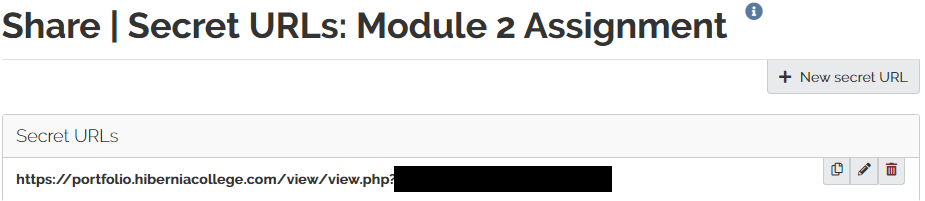
On the Shared by me page, you will see that there is a secret URL associated with the page. - Send this secret URL to the recipient.
To find the URL at a later stage, select the Edit secret URL access icon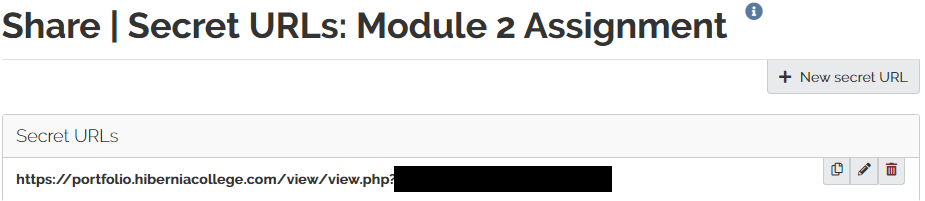 .
.


