Logging In
- On Hibernia College Home, in the My apps area, select Digital Portfolio to open your digital portfolio dashboard.
Dashboard Overview
The dashboard is the landing page when you open your digital portfolio. From the dashboard, you can access the main areas of the digital portfolio, such as pages, collections and artefacts. Only you can access your dashboard; it is not shared with other members of your institution.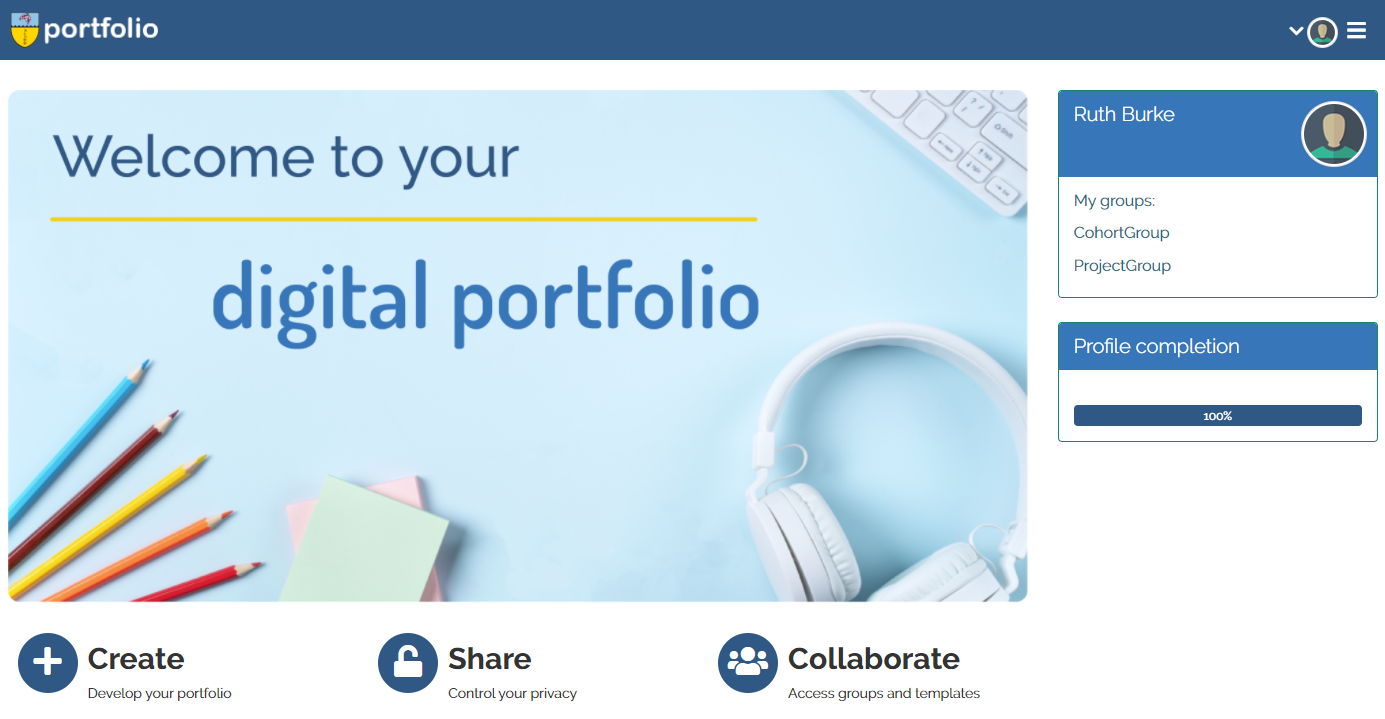
The following buttons on your dashboard allow you to quickly access other parts of your digital portfolio:
- Create: The Create button opens the Portfolios page. Here, you can begin to develop your digital portfolio by creating a page and adding items to it. You then combine pages to create a collection.
- Share: Selecting the Share button allows you to share your collections or pages with others. They will appear in the Shared by me page. Collections or pages that others share with you are listed in the Shared with me page (Main menu > Share).
- Collaborate: The Collaborate button takes you to the Groups page.
Menu bar
The menu bar is at the top of your digital portfolio.
- Portfolio: Selecting this icon returns you to the Dashboard.
- Profile page: Selecting this icon enables you to see your profile details, wall, portfolio and groups.
- Account menu: From this menu, you can access your account settings and profile details.
- Main menu: This icon is the icon you use most often. From here, you create pages, share items, collaborate and manage your files.
Account menu
From the Account menu  (top right of your portfolio) you can access your account settings and profile details.
(top right of your portfolio) you can access your account settings and profile details.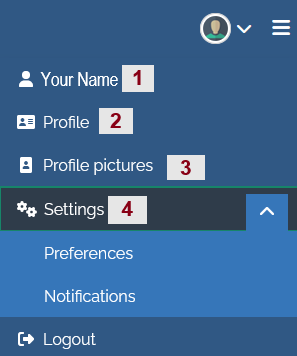
- Your Name: Selecting your name brings you to your profile page.
- Profile: Selecting this brings you to the profile settings page where you can change basic information about yourself such as your Introduction.
- Profile pictures: Selecting this brings you to the page where you can upload or delete profile pictures and choose your default profile picture.
- Settings: Selecting this or the down arrow displays the secondary navigation:
- Preferences: This page gives you access to your account options
- Notifications: This page lets you choose which notifications you receive.
Main menu
From the Main menu  (top right of your portfolio), you can navigate to other areas of your portfolio.
(top right of your portfolio), you can navigate to other areas of your portfolio.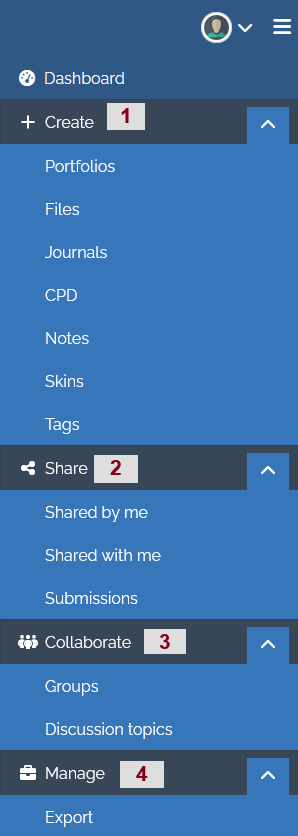
Dashboard: Selecting this brings you to your dashboard
- Create: Selecting this or the down arrow displays the following secondary navigation. Select these to create a page, collection, file and so on.
- Pages and collections: A page is the basic unit to which you add blocks of content. You can then combine pages into a collection that focuses on a particular aspect such as work placement.
- File: This is where you upload documents, images and other files that you can use on your pages.
- Journals: This is where you can record your thoughts and evaluate your experiences on your programme.
- Notes: From here, you can edit your notes. This updates the content wherever the notes are used.
- Skins: You can create a skin for your pages. This is an advanced feature and you will not be required to use it.
- Tags: Tags are keywords that you add to blocks, pages and collections to make it easier to find related items.
- Share: Selecting this or the down arrow displays the secondary navigation:
- Shared by me: This enables you to share your pages or collections with others. Anything you share appears in this section. The people with whom you have shared your pages and collections can give you feedback on them.
- Shared with me: Here, you see pages or collections that others share with you.
- Collaborate: Selecting this or the down arrow displays the secondary navigation:
- Groups: This lists the groups are a member of.
- Discussion topics: This displays the topics from all groups in which you are a member.
- Manage: Selecting this or the down arrow displays the secondary navigation:
- Export: This enables you to export your files and content.


