Overview
Hibernia College provides a text-matching tool, called Ouriginal, so students can check their written material against sources on the Web and other students’ work. The aim is to help students improve their academic writing techniques by highlighting similarities to other sources and, thus, enable them to make decisions about the quality of their writing.
For example, has the student:
- Relied too heavily on one source
- Paraphrased someone else’s work without referencing
- Used no sources at all and their work is unsubstantiated
- Used too many sources and their own voice is not present in the work
In prompting these questions, Ouriginal should also assist in reducing cases of plagiarism and improving overall academic integrity. It is a formative tool intended to help students. Students are encouraged, but not required, to act on the analysis it provides.
Ouriginal is built into the MyHELMS assignment upload facility. When a student uploads a document to MyHELMS, Ouriginal begins the text-matching process and, after a time, displays a percentage score of the text it has matched, as well as an analysis report that the student can view. It is important to note that this percentage score cannot be solely relied upon to definitively determine writing standards or plagiarism. Assessors will continue to perform their usual text-matching checks if they suspect academic impropriety, including using search engines and comparing students’ work to the relevant literature. You can see how this works in practice by watching this video.
The Ouriginal analysis report is very comprehensive. Students should scrutinise it to decide what they believe might be considered poor academic writing and plagiarism on their part and, therefore, what changes are required to their work. For example, a student might directly quote and cite a source, which Ouriginal subsequently matches; however, this does not necessarily constitute poor writing or plagiarism – it is simply a matching of text. Alternatively, a student might paraphrase a large section from a source and not provide a citation for it. In this case, when Ouriginal subsequently matches it, this is something the student should address.
To help students make these academic judgements, an Academic Writing Toolkit and a Referencing Guide are available on MyHELMS. Students should consult them before attempting a written assessment. As with any assessment, students should adhere to the requirements of the relevant assessment brief.
To take advantage of Ouriginal, students should upload their work well before the specified deadline. This is to allow enough time for Ouriginal to complete the text-matching process and produce the analysis report and for the student to look through the report, redraft their work, if desired, and upload again.
How to use Ouriginal
Students should upload their documents to the relevant assignment upload facility on MyHELMS. In the submission status window, near the document title, students should see a gear icon, which indicates that the text-matching process is underway. This can take from 20 minutes to 24 hours.
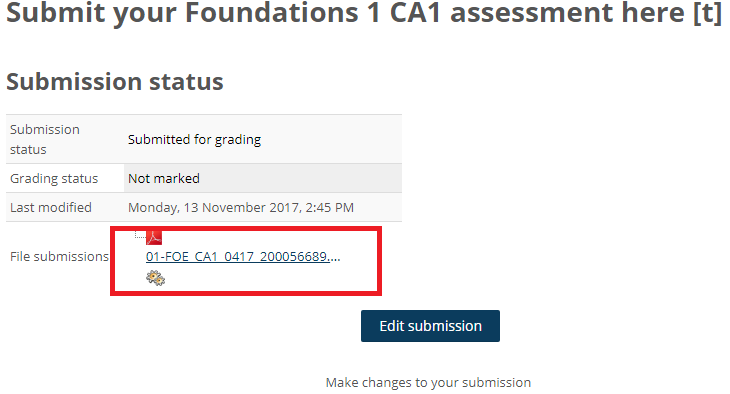
Students receive a confirmation of receipt email when the document is uploaded and another email to indicate when the process is finished. This second email contains a link to the MyHELMS assignment upload facility, where students will see a coloured box and a percentage score.
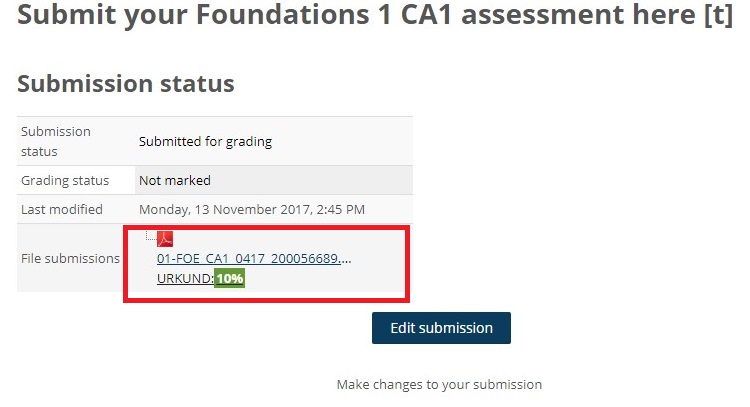
Ouriginal uses a traffic light system when displaying text matches. Green and yellow boxes indicate either little or no matched text. Orange, red and black boxes indicate a high level of matched text. Regardless of the coloured box and percentage score received, students should scrutinise the analysis report. A small percentage score could indicate little or no referencing or substantiation; a higher percentage score could indicate accidental or intentional plagiarism. A certain level of matching will nearly always occur. For example, document elements such as the standard College cover page are present in all student submissions and will match to one another. Similarly, planning documentation (lesson plan templates, scheme of work templates, etc.) will match to one another.
To access the analysis report, students select the coloured box and percentage score beside the document title. The analysis report will open in a new window.
Note: The coloured box and percentage score should not be solely relied upon to definitively determine writing standards or plagiarism. It is incorrect for students to assume a low percentage score denotes high-quality writing and academic integrity. Likewise, it is incorrect to assume there are certain percentage bands or colours that denote no issues with a student’s submission. It is vital that students scrutinise the Ouriginal analysis report at all times.
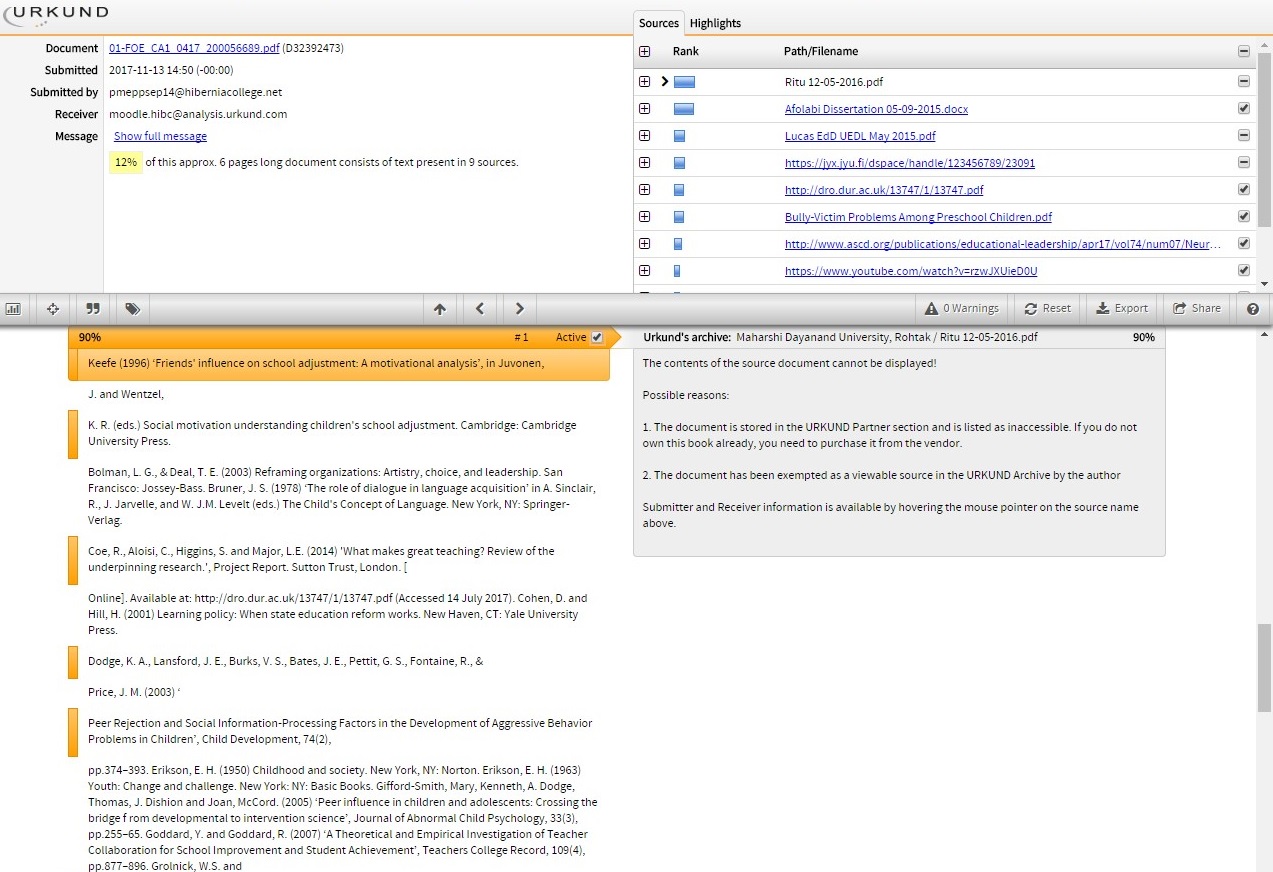
To understand how to read the analysis report, students should read this guide from Ouriginal and watch this video. In addition to showing text matches, the analysis report provides warnings for font and character discrepancies. Students can also download the analysis report in PDF format or forward it to an email address.
After scrutinising the analysis, students must make an academic judgement as to which parts of the document should be rewritten to improve the academic writing standard, if required. When this is done, students upload the new version to the same MyHELMS assignment upload facility by selecting Edit Submission, deleting the existing file and uploading the new version. The new file should have the same filename, as per the instructions given in the assessment brief. Ouriginal will begin the process of text-matching the updated document. The new percentage score should be different to the first one if students have rewritten the document in response to the first analysis.
Additional notes
What Ouriginal will not do
It is important for students to remember that Ouriginal is only a text-matching tool. It does not provide specific feedback on what parts of a document should be rewritten and how. Its analysis report is not a definitive statement of academic impropriety or plagiarism.
Deadlines
The submission deadline still applies; the use of Ouriginal does not affect it. The submission deadline will not be extended for any student who decides to redraft their work based on the content of the Ouriginal analysis report. If a student decides to undertake remediation work, this needs to be completed and an updated document needs to be uploaded to MyHELMS before the assessment deadline. Therefore, if students wish to take advantage of this tool to improve their writing, they should upload their assessment well in advance of the submission deadline.
Regardless of when an assessment is submitted, Ouriginal will perform its text-matching. However, students will find themselves unable to act on the analysis report if a deadline has passed.
File types
Ouriginal only processes individual files that contain text. It does not process audio/video files, for example. Students who upload audio/video files as part of an assessment will not see a gear symbol or coloured box as described above but rather a triangle with an exclamation mark. This indicates that Ouriginal cannot process that particular file.
Ouriginal cannot process zip files. Students should not submit in this format but rather submit their file(s) directly into the MyHELMS assignment upload facility.
If a zip file is uploaded for an assessment, a yellow triangle will appear under the upload to denote that the file type is not supported by Ouriginal.
Assessors
Assessors and Hibernia College staff have access to the same analysis report students do. They scrutinise the report as part of the grading process but do not solely rely upon it to confirm a suspicion of academic impropriety or plagiarism. Assessors use the Ouriginal analysis report in conjunction with Web search engines, manual literature comparison and other methods to check for academic impropriety or plagiarism. At all times, an assessor’s own academic judgement takes precedence over any text-matching report. Therefore, Ouriginal analysis reports cannot be used as part of a student appeal or application for review/recheck.
Discrepancy in percentage score on MyHELMS and the analysis
Sometimes, the percentage score displayed in the MyHELMS assignment activity and the Ouriginal analysis report are different. This is a result of how per-match percentages are calculated and how fractions thereof are added together. MyHELMS might round each match score down and Ouriginal might round it up. When opening the analysis report, Ouriginal might run the matching process afresh and could return a slightly increased overall percentage score. Students should not be too concerned about percentage score discrepancies. The important thing is to scrutinise the analysis report and, where the document has/has not been matched to external sources, decide if something needs to be done about it.
Ouriginal picking up additional sources in subsequent analyses
When uploading an updated version of the document, the second analysis report might include additional sources not covered in the first analysis report. The sources on which Ouriginal draws can fluctuate, depending on their status when Ouriginal crawls the Web to match text. For example, a connection to a website might drop for a few seconds at the same time Ouriginal is performing its crawl. During the second analysis, that connection might be stable and that source could then be included.
Student account creation
In the automatic confirmation of receipt email sent to students after uploading a document, Ouriginal requests they create a student account on the Ouriginal website to link their email address to their name. There is no need for students to fulfil this request. Students use Ouriginal through MyHELMS and access the analysis report from the same upload facility they used to submit their assessment. There is no added benefit to creating an account on the Ouriginal website, so students should ignore the request.
Exemption/opt-out
By default, all Hibernia College student submissions are exempt from Ouriginal’s wider archive when uploaded to MyHELMS. This means that a student’s file can never be downloaded or viewed in its entirety by another user of Ouriginal’s services if future matches are ever made to it.
This provides comparative material in checking documents later submitted by others.
Students can decide for themselves if they wish to unexempt their document from the archive and make it fully available to other users. In the confirmation of receipt email, Ouriginal provides a link to its website where students can select an Unexempt document button.


