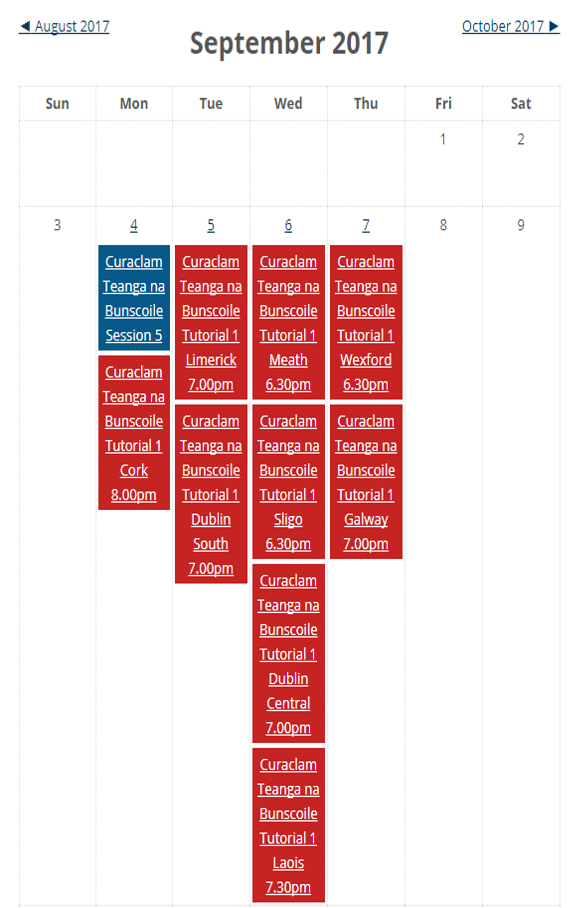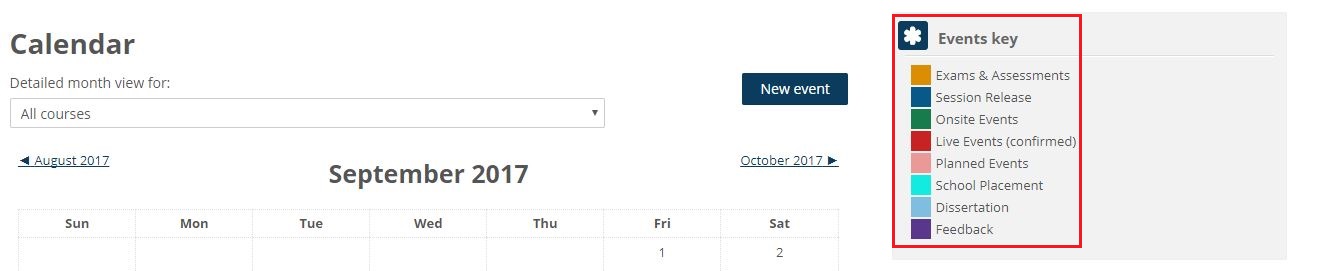The MyHELMS calendar displays a number of different events relating to the student timetable; these include session release dates, assignment submissions, details and links to live webinars/tutorials and so on. The different types of events are colour coded, with the key in the top right-hand corner of the calendar screen.
Each calendar event is tied to a specific page on MyHELMS (for example, a single subject or a general page such as Assessments). Faculty members will generally see events for their subject/cohort, as well as webinars/tutorials they may be giving. It is possible that you may see other webinars/tutorials. Always double check the details of a calendar event carefully. The drop-down menu at the top of the calendar allows you to filter your view by page, to only see events linked to the selected one.
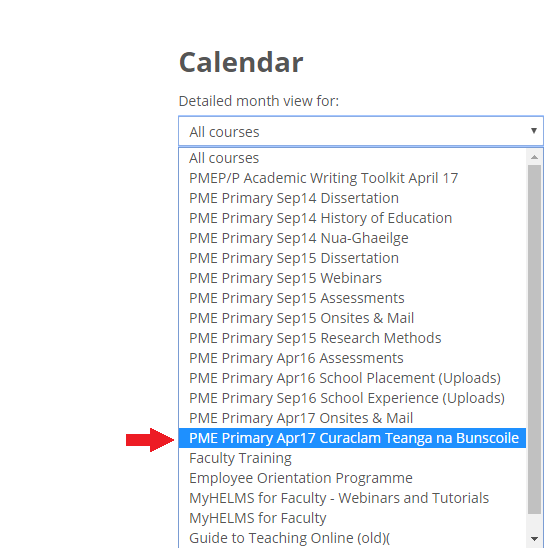
Each calendar event will contain one or two links. It will always have a link to the page it was created on and may also have a link straight into the activity, depending on its type.